 NA-MIC Project Weeks
NA-MIC Project Weeks
Back to Projects List
Tool Framework for react-vtkjs-viewport.
Key Investigators
- James A Petts (Radical Imaging, Ovela Solutions)
- Danny Brown (Radical Imaging) - Remote
- Erik Ziegler (Radical Imaging)
Description
The react-vtkjs-viewport library is a wrapper around vtk.js with the idea that it should become a really simple way to get quickly get past the boilerplate required to use vtk-js in a react application.
There have been improvements to loading, rendering and segmentation display, but an extensible tool framework in the vein of cornerstoneTools is severly lacking.
Objective
Clear objectives:
- Refactor the current
interactorStyles to a set of manipulators and a single configurableinteractorStyle, where “tool load-outs” can be set via configuration in the constructor (See this)[https://kitware.github.io/vtk-js/examples/InteractorStyleManipulator.html]. - Refactor the crosshairs to be less of “annotation” and more of reference line tool that is calculated every render based on a single world position as its centre.
Open questions:
- How do we deal with 2D annotations?
a) Can we shoehorn the
cornerstoneToolscanvas over thevtk.jsviewport and rewrite the rendering routine.- Annotations would be 2D, project them onto the screen?
- When do we render them?
b) Annotations exist as 3D objects in
vtk.js, and we write a render hook to re-render all of these as SVG projected onto the display coordinates of the device, with a similar “invalidated” pattern tocornerstoneTools.
- Should “
vtkjs-tools” be its own repo? Are we shovelling too much into react-vtkjs-viewport that could be used elsewhere? Is this important enough to be formalized in vtk.js itself?
Approach and Plan
- Discuss the above open questions.
- Work on the clear objectives.
- Work on any objectives derived from (1.).
Progress and Next Steps
Progress:
- Prior to this week we had one interactor style called
vtkInteractorStyleMPRSlicewith hard-coded key bindings. Two classes inherited from this class and overrode some functionality:vtkInteractorStyleMPRRotateandvtkInteractorStyleMPRCrosshairs. These classes were non extensible. - Refactor all common private functionality to a base class
vtkjsToolsBaseInteractorStyle. - Refactor each seperate “tool” into a manipulator that can easily be registered to any binding of the interactorStyle.
- vtkjsToolsMPRPanManipulator
- vtkjsToolsMPRRotateManipulator
- vtkjsToolsMPRScrollManipulator
- vtkjsToolsMPRWindowLevelManipulator
- vtkjsToolsMPRZoomManipulator
- Make appropriate events fire to an eventWindow on the viewport. The eventWindow can be interacted with internally or accessed through the react-vtkjs-viewport’s API, allowing a parent application to consume and react to these events.
-
Most importantly an imageRendered event is fired when the viewport changes in a way that means the theoretical annotation layer (TBC) knows when to trigger an update.
- Also fixed a texture generation issue on painting segmentations in 3D in apps sharing data between cornerstone and vtkjs. https://github.com/cornerstonejs/cornerstoneTools/pull/1167
Next Steps:
- Build an event dispatcher to call re-render events on any SVG annotations introduced by widgets.
- Tie svg widgets to specific manipualtors, building an analog to
BaseAnnotationToolfromcornerstoneTools. - Reimplement crosshairs as a manipulator + svgWidget pair as the first example of the above.
Illustrations
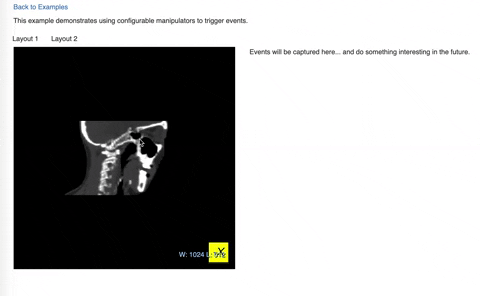
The tool loadouts can be switched by instantiating an interactorStyle with a new loadout, in the example:
// Layout 1:
const istyle = vtkjsToolsInteractorStyleManipulator.newInstance({
manipulators: [
{
vtkManipulatorMixin: vtkMPRWindowLevelManipulatorMixin,
type: INTERACTION_TYPES.MOUSE,
configuration: { button: 1 },
},
{
vtkManipulatorMixin: vtkMPRPanManipulatorMixin,
type: INTERACTION_TYPES.MOUSE,
configuration: { button: 2 },
},
{
vtkManipulatorMixin: vtkMPRZoomManipulatorMixin,
type: INTERACTION_TYPES.MOUSE,
configuration: { button: 3 },
},
{
vtkManipulatorMixin: vtkMPRScrollManipulatorMixin,
type: INTERACTION_TYPES.MOUSE,
configuration: {
scrollEnabled: true,
dragEnabled: false,
},
},
],
});
api.setInteractorStyle({ istyle });
// Layout 2
const istyle = vtkjsToolsInteractorStyleManipulator.newInstance({
manipulators: [
{
vtkManipulatorMixin: vtkMPRRotateManipulatorMixin,
type: INTERACTION_TYPES.MOUSE,
configuration: { button: 1 },
},
{
vtkManipulatorMixin: vtkMPRScrollManipulatorMixin,
type: INTERACTION_TYPES.MOUSE,
configuration: {
scrollEnabled: true,
dragEnabled: false,
},
},
],
});
api.setInteractorStyle({ istyle });
Background and References
- New free tutorials for VTK.js and OHIF: https://discourse.vtk.org/t/new-free-video-tutorials-vtk-js-and-ohif-web-apps/2164
- https://vtk.org/Wiki/VTK/ProgrammableMultiVolumeRendering
- https://github.com/Kitware/vtk-js
- https://github.com/OHIF/react-vtkjs-viewport